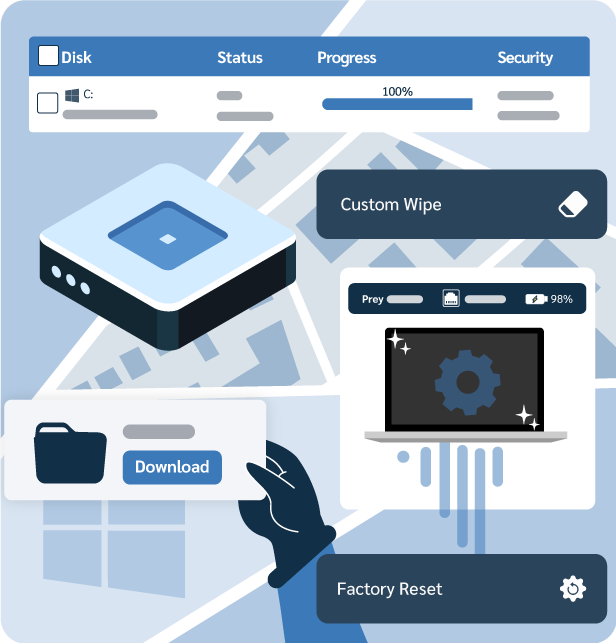Ever wondered what really happens behind the scenes when you hit “factory reset” on a device? This process promises a fresh start for your phone, tablet, or laptop, erasing data, apps, and settings to restore the system to its original state. But there’s much more going on than just wiping the slate clean. This guide breaks down exactly how factory resets work, what’s deleted (and what’s not), and why understanding these steps matters for your company’s privacy, device security, and safe data disposal.
What is a factory reset?
A factory reset is a process that clears all data and settings from a device and returns it to its default settings, meaning that the device is reset to the point where it is in the same state it was in when it was first taken out of the box.
Everything you need to know about data, settings and user accounts
Initiating a factory reset means a device is about to undergo a comprehensive transformation. The first stage targets all user data, photos, documents, and downloaded files are systematically erased. This “reset factory” function is designed to remove files stored in both primary and secondary partitions, ensuring your personal information doesn’t stick around. But that’s just the tip of the iceberg.
Along with files, a factory restore deletes application settings, removes user-created configurations, and erases stored account credentials. The system is methodically rolled back to the version it was shipped with, erasing updates to settings or customizations you’ve made through daily use.
It’s important to recognize, though, that factory resetting doesn’t always mean every byte of factory data is unrecoverable, especially for organizations handling sensitive data or subject to compliance regulations. While the average device restores itself to factory-fresh condition on the surface, advanced forensics might still recover fragments unless proper overwriting is enforced.
That’s why many IT and security leaders complement the factory restore process with specialized software like Prey to not only remove files and erase settings but also provide compliance assurance and device tracking. Taking a strategic approach to data reset and information management ensures your devices don’t just appear clean; they’re genuinely protected for whatever comes next.
What does a factory reset do?
Factory reset means that you restore a device to its original system state by erasing all of the information stored on the device in an attempt to restore the device's software to its original manufacturer settings.
It helps users regain control of their devices and troubleshoot issues quickly by permanently deleting all personal information, including contacts, messages, images, and apps.
Factory resetting the device to its original state helps solve any software or configuration issues, allowing it to function normally again. This can include fixing issues with software updates, fixing errors in the operating system, and improving overall performance.
Why organizations factory reset devices
Resetting a device back to factory settings is about more than just starting fresh, it’s a strategic decision deeply rooted in security, compliance, and operational peace of mind. Whether you’re an enterprise IT manager, school administrator, or someone protecting personal information, there’s a range of scenarios where a factory reset is the most effective way to resolve a problem.
From safeguarding sensitive data during offboarding, to meeting strict environment compliance requirements, or simply troubleshooting persistent issues, a carefully managed reset can restore integrity and protect against data breaches. Understanding these motivations helps organizations and individuals make better, safer choices with their devices.
Scenarios and compliance needs in sensitive environments
For many organizations, hitting the factory reset button isn’t just a last resort, it’s a planned, necessary step in their security and compliance protocols. When dealing with sensitive environments like healthcare, finance, or education, any device that may have stored regulated data (think patient records or financial statements) quickly becomes a risk if its lifecycle isn’t tightly managed. Factory reset offers one reliable way to remove personal data, return the device to baseline settings, and ensure that accounts, credentials, and sensitive files are purged before handoff or retirement.
But there’s more at stake than just data clearance. Most regulations, such as HIPAA, GDPR, or industry-specific security requirements, demand that organizations prove due diligence in handling device transitions. Factory resetting is a key step, but it’s important to document the process, verify that all device resets were performed correctly, and execute these steps as part of a formal compliance checklist. This is where solutions like Prey become invaluable, as they let you remotely trigger a factory reset, verify each step, and log everything for auditing purposes.
Even on a personal level, if you’re selling or donating a phone, laptop, or other device, skipping the reset can mean your accounts and security settings linger for the next user to find. By taking systematic steps to factory reset, you’re not only protecting your identity, you’re supporting broader security and compliance practices that help everyone, whether in a large enterprise or at home. If you haven’t revisited your device management strategy lately, it’s worth ensuring these resets are part of your routine, so you’re always a step ahead of the next problem.
Does a factory reset delete everything?
Factory reset is often viewed as a magic eraser, press a button, and everything disappears. But the reality isn’t quite that simple. While a factory reset does remove files, erase settings, and return your device to factory settings, there are myths around what truly vanishes and what might remain accessible. For IT managers, security officers, and anyone handling critical information, distinguishing between lost data and recoverable remnants is essential. Knowing the real scope of factory reset is key to protecting sensitive files, ensuring compliance, and preventing unintended data recovery, especially when handling devices in regulated or high-risk environments.
What remains, what goes, and how to protect critical data
When you initiate a factory reset, the goal is to erase settings, remove files, and bring your device back to its original factory settings. That process wipes user-installed apps, clears most settings, and is meant to delete everything personal from the device’s storage. Most commonly, your photos, documents, downloaded data, and saved configurations vanish, as if you’re rewinding to the very first version you unboxed. But here’s where the reality splits from the myth: a standard factory reset doesn’t always overwrite every bit of information. In some scenarios, especially with advanced tools, fragments of data can be recovered, even after a hard reset or multiple restore attempts.
For organizations and individuals with critical files or compliance demands, this can spell trouble. Sensitive data, even if deleted, could linger in unallocated space, making it potentially retrievable. That’s why proactive steps are necessary to truly remove information, particularly before device handoffs, retirement, or resale. Consider implementing layered security: use encryption before storing data, and complement the built-in reset with specialized solutions that overwrite or verify the erasure of critical files.
Also, if the device has a memory card or other external storage, the factory reset may not erase data stored there, depending on the device's settings and the user's actions.
Some types of data might not be fully erased during a factory reset, and could theoretically be recovered using specialized software. This is particularly a concern for highly sensitive data. To completely eliminate data, the device's storage would need to be securely wiped or physically destroyed.
Can a factory reset remove threats and malware?
After discussing what happens during a factory reset and how much data is actually erased, it’s natural to wonder if this process is enough to eliminate deeper threats like malware or persistent security issues. Factory resets promise to restore your device to its original settings, but when it comes to sophisticated software threats, there are often real limits.
Even after a full factory restore, some types of malware or security problems can linger, especially if they’ve embedded themselves in places resets don’t reach. This is why understanding both the strengths and the limitations of resetting is essential, and when additional solutions or specialized software are truly necessary for thorough protection.
Resetting limits and when extra software is needed
It’s tempting to see a factory reset as the ultimate reset button for any device problem, a way to clear out compromised files and return your machine to a safe state. However, cybersecurity experts and IT managers know the reality is more nuanced. While a factory restore will remove most user-installed software and often wipes personal settings, some threats are remarkably persistent.
Certain versions of malware, such as rootkits or firmware-level attacks, can survive a standard factory reset because they embed themselves outside the partitions targeted by the reset process. This means that while the device may appear clean on the surface, hidden software threats can remain, quietly undermining security in the background.
In these situations, additional solutions are essential. Specialized security software designed for deep scanning and threat removal can detect and eliminate sophisticated malware that a basic factory reset might miss. Likewise, strong compliance policies recommend using monitoring or management tools, like those from Prey, to verify that all malicious files and risky configurations have been wiped for good.
For regulated environments, whether in healthcare, education, finance, or government, deploying such solutions isn’t just a best practice, it’s a necessity to ensure true compliance and business continuity. When the stakes involve sensitive data or ongoing threats, combining factory reset with carefully chosen software provides layered defense, ensuring your reset isn’t just superficial but genuinely secure. If your device is still exhibiting unusual behavior after a reset, act quickly: escalate to a more robust security solution and don’t rely on resetting as the only line of defense. That’s how you close the real gaps and keep your organization, users, and data safe from evolving threats.
Reasons to factory reset your device
A factory reset should be a user’s last resort because it completely removes all applications, data, etc., from the device. If lost or stolen, a remote lock and wipe tool such as Apple Lock Factory Reset to lock a device remotely may be a less drastic step, followed by a factory reset if needed.
However, some scenarios exist where a factory reset may be the right choice. These include the following.
Lending a device to an employee
For an organization wanting to maximize the impact of its IT budget, loaner devices are a logical choice. Allowing employees to check out devices as needed prevents waste if they are only using them sporadically, if at all.
However, shared corporate devices create the potential for employees to have unnecessary and unauthorized access to corporate data stored on them. Performing a factory reset of devices between owners helps to prevent these accidental data leaks.
Viruses, malware, and other threats
Some types of malware are designed to be persistent and difficult to remove from a device. Simply deleting the malware might not be enough if it has made deep-level changes to the system’s settings.
Since a factory reset restores a device to its original state, it can be a solution to these persistent malware variants. Deleting all files and restoring original settings removes the malware and its various persistence mechanisms.
Selling your device
Information accidentally left on sold or discarded devices is a common source of data leaks. Some cyber threat actors will buy them up secondhand to collect sensitive information that was accidentally left on them.
Performing a factory restore before selling or discarding a device is a good security practice. Wiping data and applications from any gadget helps to protect against data loss and ensures that the next user doesn’t have access to corporate applications or systems.
Installing a custom ROM or modifying the system
Smartphones commonly have built-in limitations on what their owners can do. For example, the only way to achieve root-level permissions on these phones is to root/jailbreak the device by exploiting a vulnerability in the operating system.
To achieve greater configurability and control, some smartphone users will install custom ROMs. When doing so, resetting the device to factory state is a necessary first step.
Fixing data-related issues on your device
Applications, configuration settings, and other factors that may cause a device to become unusable. If it is running slowly or freezing, the logical first step is to attempt to identify and fix the problem application or setting.
However, a factory reset may be the best option if this does not address the issue. Since this removes all applications and data from the device and resets its settings to factory state, it can likely fix any software-related issues with a malfunctioning device.
How to perform a factory reset
The factory reset process differs based on a device's type and operating system. The easy way to perform a factory reset is with data protection tools that offer this feature. If no such tools are installed, here is how to perform a factory reset on Android, iPhone, macOS, and Windows.
Factory reset on Android devices
Different Android devices and OS versions have different processes for performing a factory reset. The Reset option is commonly found in the Settings app under General Management but can also be found by searching the Settings app for the word “Reset.”
- Open the Settings app.
- Navigate to General Management (or search for "Reset").
- Select Factory data reset.
- Follow the on-screen prompts to confirm the erasure.
Factory reset on iPhone
An iPhone, iPad, or iPod Touch can be factory restored via the following steps:
- Open the Settings app
- Select General
- Click on Transfer or Reset iPhone
- Click Reset
- Choose “Erase All Content and Settings”
- If asked, provide an Apple ID password or passcode
An iPhone can also be factory reset by connecting it to a Mac computer. After connecting the device, tell it to Trust This Computer and select it when it appears on the Mac. Under the General tab, click Restore iPhone and confirm by clicking Restore.
Factory reset on macOS
On a Mac running macOS Monterey, follow these steps to factory restore your device:
- Select System Preferences from the top menu bar
- Click “Erase All Contents and Settings”
- Type in your password and click OK
- Click Continue to avoid making a backup
- Click Continue to all content and settings to be removed
- If prompted, enter your password to sign out of Apple ID
- Click Erase All Contents & Settings to wipe the device
- Follow prompts throughout the reinstallation process
At the end of the macOS factory reset process, the computer should show the Activate Mac screen.
Factory reset on Windows
On a Windows device, follow these steps to perform a factory restore. But first, if you're using a laptop or another mobile device, connect it to an outlet to keep it charged. If you can't connect your laptop to an outlet, ensure you have a battery charge of at least 50%; otherwise, Microsoft won't let you do a factory reset
- Open the Start Menu and click the gear icon to open Settings
- Select Update & Security
- Choose Recovery in the left pane
- Under the “Reset this PC” heading, click Get Started
- Select Remove Everything
- Choose Cloud download for an easier installation of Windows
- Click Next
- Click Reset
When Windows is done reinstalling, all user-installed apps and data, and user accounts will be deleted from the computer.
Quick guide to backup, device management, and post-reset configuration
Tackling a factory reset without a plan can lead to irreversible data loss, misconfigured systems, or gaps in organizational compliance. Before starting the reset, systematically review a checklist to safeguard everything important. First, identify all critical data: documents, configuration files, business records, and personal photos.
Use a reliable backup method, cloud storage, encrypted local drives, or enterprise-level solutions, to ensure every file is accounted for. Don’t forget device management assets: export device lists, user credentials, and application-specific settings. For phones or networked systems, verify you have access to linked accounts, enabling a streamlined restore process post-reset.
Device management should also include proper documentation. Log the current configuration, network details, and installed applications so the device can be reconfigured easily after the factory reset. If you manage multiple devices across a business or school, leverage management platforms like Prey to oversee resets, track status, and enforce organizational standards.
As you initiate factory reset steps, double-check each item on your checklist: backup done, device deprovisioned, accounts removed, and settings logged. Post-reset, restore critical data, reestablish your device management protocols, and confirm all configurations match compliance requirements before placing the device back into service. This diligent approach turns the factory reset from a risky event into a managed, secure process, keeping your data, users, and systems protected at every stage.
What to do after a factory reset to ensure compliance and ongoing protection
Completing a factory reset doesn’t mean your responsibility is over, if anything, it’s the start of a new security chapter for your device. Whether you’re restoring a system in a business, educational, or healthcare environment, what follows is crucial for achieving full compliance, maintaining device protection, and restoring operational continuity.
Post-reset, IT leaders and users alike must reestablish secure configurations, track devices as they return to service, and use reliable software solutions to monitor for ongoing threats. Embracing smart management and monitoring tools right after you restore a device ensures that your security and compliance standards remain robust, and that every phone, laptop, or system stays protected in the long run.
Risks and drawbacks—why a factory reset isn’t something to take lightly
While performing a factory reset can seem like a straightforward solution to persistent device issues or preparing hardware for its next user, the risks lurking beneath the surface are often underestimated. Data loss is an immediate concern, but the challenges tied to recovering essential files, addressing incomplete resets, and the broader business impact can turn a routine reset into a major problem.
For organizations managing large device fleets or handling sensitive information, a single misstep during a reset can lead to compliance headaches and operational setbacks. It pays to fully understand these drawbacks and develop a strategy that protects both your devices and your business interests.
Potential data loss, recovery challenges, and business impact
Every time you initiate a factory reset, you’re taking a calculated risk with the information stored on your device. While resets are meant to wipe and restore systems to their original state, one major drawback is the potential for critical data loss, particularly if a proper backup isn’t in place. Users and organizations alike often underestimate just how much information can vanish in a reset, documents, client files, business records, and even essential system settings. The problem intensifies when those files are tied to ongoing operations or compliance needs, and suddenly, recovery becomes not just a technical challenge but a business-critical one.
The reality is, once a factory reset is complete, recovery options are limited. Even with advanced tools, restoring lost files is rarely straightforward, especially if the device’s storage has been overwritten or encrypted. This challenge impacts business continuity; a reset performed in the middle of a project can set teams back, cause information gaps, and erode trust if external stakeholders are involved. For IT managers, these risks aren’t just technical, they’re strategic. Every lost record can affect service delivery, client relationships, and regulatory standing.
The business impact extends further. Improperly managed resets, especially in sectors like healthcare or finance, can violate compliance requirements if data meant for archiving or auditing is gone for good. That’s why secure device management, powered by solutions like Prey, makes all the difference.
Prey lets you orchestrate and verify resets from a central dashboard, minimizing the chance of data loss, and creating audit trails for recovery and accountability. In a world where every device holds a slice of your business, a factory reset shouldn’t just be about solving a problem, but about managing risks, maintaining recovery options, and ensuring your business keeps moving forward, no matter what gets restored or reset.
Recovering from mistakes—can you restore data after a factory reset?
Realizing too late that essential data is gone after a factory reset is a scenario many organizations and individuals dread. The notion of recovering information and undoing mistakes can feel urgent for IT managers, security leaders, and anyone responsible for safeguarding sensitive records. But is data restoration actually possible once a device is reset, and if so, how reliable are the available options? Understanding both the technical possibilities and strategic limitations is essential for making informed, risk-aware decisions. More importantly, knowing what preventative measures to implement can make recovering from future incidents more manageable and less damaging.
Options, limitations, and preventative measures for future incidents
After a factory reset, the hope to restore data is often shaped more by what you did beforehand than by high-tech miracles. Generally, a standard factory reset wipes user data, and attempts to recover information afterward aren’t always successful. Professional recovery tools may sometimes locate fragments of files, but with today’s encryption standards and secure overwrite protocols, restoration isn’t guaranteed.
For organizations governed by compliance and data integrity standards, relying on the possibility to recover files after a reset simply isn’t a strategic choice. The main limitation is that once reset actions are complete, overwritten and encrypted data is extremely difficult, sometimes impossible, to recover using conventional methods. This places a critical emphasis on prevention over after-the-fact solutions.
What’s the safer path? Proactive measures like scheduled backups, automated cloud storage, and thorough information management workflows before any restore or reset event are your strongest defenses. Enterprise device management platforms such as Prey turn this philosophy into action by offering robust backup tools, systematic reset controls, and real-time device tracking, making accidental data loss far less likely and restoring critical systems smoother if things do go wrong. For IT leaders and business owners, this means prioritizing preventative steps in training staff, enforcing routine backups, and using solutions that document every restore or reset attempt.
Ultimately, while you might sometimes be able to recover mistakes after a factory reset, your most reliable strategy is always to prepare in advance. By embracing preventative measures, you don’t just protect information; you also ensure your organization, or your own device, is ready to restore functionality and data with confidence after any incident.
How Prey helps secure, track, and restore device functionality
After you complete a factory reset, gaps can appear in both device security and compliance if proper measures aren’t in place. That’s where Prey stands out as a bridge between resetting and fully securing your device fleet. With Prey’s software installed, IT managers and security leaders can quickly track devices from the moment they’re restored, ensuring each device remains visible and accounted for, no matter where it’s located.
The platform’s real-time tracking is especially valuable for organizations dealing with distributed devices, whether it’s a school rolling out new laptops, a healthcare provider protecting sensitive patient systems, or a company securing employee phones across multiple sites.
But Prey doesn’t just help you track; it also supports rapid restore of device functionality and streamlines ongoing protection efforts. Right after a factory reset, Prey can automate the reapplication of critical security settings, enforce compliance policies, and confirm that essential protection is back in place before the device rejoins the network. Features like remote lock, remote wipe, and continuous compliance monitoring mean even newly reset devices are never left exposed or misconfigured.
For organizations whose reputations, business continuity, and data integrity rely on stringent protection, Prey delivers the reassurance that every phone, laptop, or system is secure, every action is logged, and every device is easily restored to operational health. Don’t leave your post-reset process to chance, make Prey a core part of your device and security lifecycle, and turn every factory restore into a leap forward for compliance and security.