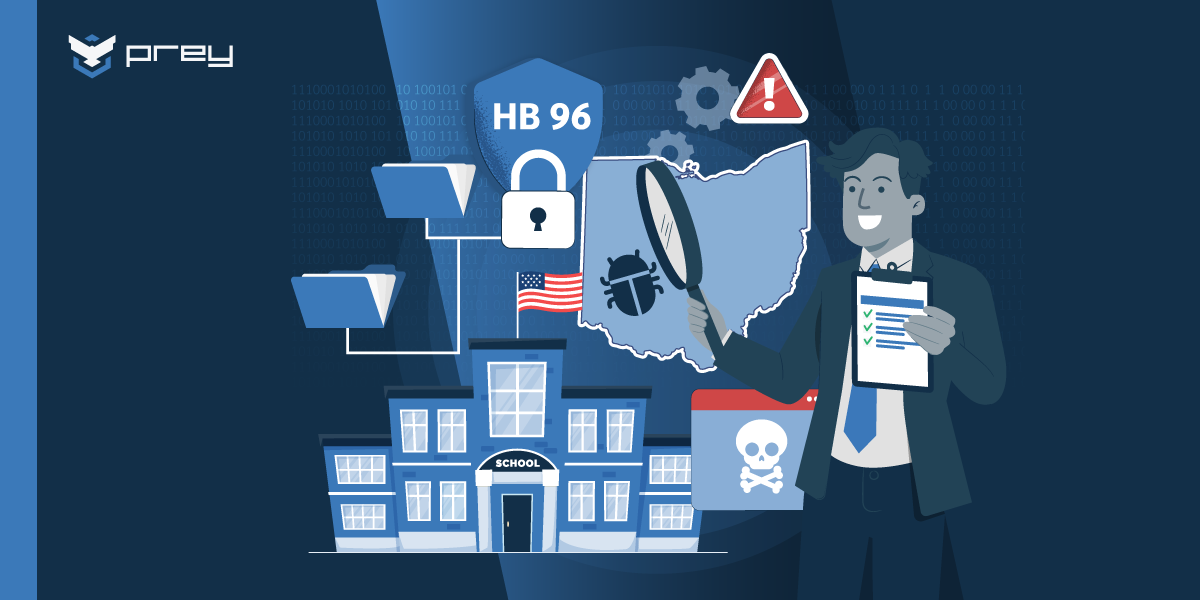In today’s landscape, cyber threats are as numerous as help desk tickets, and weekly updates on data breaches are a new reality, so protecting your company’s assets has never been more critical. Implementing robust IT security policies is pivotal in enhancing an organization's security posture, ensuring that security measures are formalized, responsibilities are assigned, and comprehensive security measures are in place.
We will try to guide you in developing, understanding the importance of, and personalizing IT security policies. Our guide is packed with practical advice tailored to fortify your company’s defenses against the virtual onslaught and maintain a steadfast compliance posture amid the dynamic cyber terrain.
Recognizing and managing a security incident effectively is a testament to the strength of your IT security policies, providing your company with the capability to identify, report, and correct incidents that threaten your information systems and operations.
Key Takeaways
- IT security policies are essential for safeguarding sensitive data, mitigating security threats, and ensuring regulatory compliance.
- Effective IT security policies require clear objectives, risk management, and well-defined roles and responsibilities for successful implementation.
- Responsibilities for policy creation, updating, alignment, and implementation should be defined in accordance with the organization's security objectives.
- Key practices for maintaining robust IT security include regular employee training, policy reviews, and adapting to remote work security needs.
The Importance of IT Security Policies
A security policy (also called an information security policy or IT security policy) is a document that spells out the rules, expectations, and overall approach that an organization uses to maintain the confidentiality, integrity, and availability of its data and secure the day-to-day operation. The IT policy serves as a code of conduct, enhancing security by implementing robust measures to safeguard IT resources and data and mitigating potential cybersecurity threats and breaches.
An organizational security policy serves as the parent policy from which all other security policies are derived. It defines the organization's goals and assurance to information security, setting the overarching framework that guides the creation and implementation of more specific security policies.
Consider IT Security Policies as the foundation stone of your IT department. These policies act as a guiding light, stating what is permissible and what isn’t.
Security policies within a company should take into account everything that needs protection and action against threats, including buildings, assets, technology, and networks. The policy should outline and explain all potential threats to users so no stone is left unturned. That means internal threats, such as disgruntled employees or hacks from the inside, also need to be documented and planned for.
Let’s dive deeper into these aspects:
- Establishing a Security BaselineIT security policies provide a foundational framework for securing the organization’s information assets. They set the minimum security standards and acceptable use policy for employees to comply with, ensuring consistency in information security and practices across the organization.
- Protect Confidential DataNo organization can afford to lose its data. From financial records to intellectual property, protecting this information is a must. An effective policy acts as a guardian of corporate data, preventing unauthorized access and data breaches.
- Mitigating Security ThreatsLet’s face it; cyber threats like phishing and ransomware are omnipresent. Well-defined security control policies help implement robust security measures such as firewalls, encryption, and remote access controls. These measures reduce the likelihood of cyber attacks and minimize their impact if they occur.
- Ensuring Regulatory ComplianceIn today’s world, regulatory compliance is not just a legal obligation but a necessity for maintaining an organization’s reputation. IT security policies are instrumental in ensuring adherence to legal standards such as GDPR, HIPAA, FERPA, and cybersecurity frameworks such as NIST, CIS, and ISO 27001.
- Enhancing Incident ResponseSecurity policies outline an incident response plan and procedures, enabling the organization to react swiftly and effectively to security incidents. This quick response limits the damage, reduces downtime, and aids in faster disaster recovery.
Key Components of Effective IT Security Policies
Creating an effective security policy is akin to crafting a masterpiece; it requires careful thought and meticulous execution. Certain key elements, such as purpose, scope, authority, compliance, and procedures, form the foundation of a robust security policy. But it doesn't stop there! A well-crafted policy also incorporates clear language to avoid ambiguity and ensures buy-in from high-level stakeholders.
Let's delve into the key components:
Clear Objectives and Scope
Just like a well-drawn map clearly defines the destination and the route, an IT security policy should clearly articulate its purpose and scope. It should identify relevant regulations, establish guidelines, specify their effective date, and establish legitimacy. Moreover, detailing the scope, including IT assets, data repositories, users, systems, and applications, brings clarity to the policy.
After all, clarity of purpose and scope is the first step towards effective implementation, isn't it?
Roles and Responsibilities
Defining roles and responsibilities is crucial for successful policy implementation. It promotes a sense of ownership, enhances accountability, and ensures a unified approach to responsibilities related to security.
From policy updates to training, each role plays a crucial part in maintaining the organization’s security posture. Clear delineation of duties helps in efficient handling of security tasks and accountability. It’s like a well-oiled machine where each part plays its role to perfection.
Definitions
Provide clear definitions of technical terms and acronyms used in the policy to ensure all readers understand the content.
Risk Assessment and Management
Effective security risk assessment allows organizations to detect potential vulnerabilities and prioritize security measures for critical assets, thus fortifying their defense against cyber threats.
Policy Guidelines
This is the policy's body. It should clearly list what types of users (employees authorized users, contractors, etc.) should and should not do.
The guidelines should be technology-independent, so the policy stays relevant and actionable even if your organization switches to different applications, platforms, or devices. However, the policy guidelines typically require an update when there are changes in business processes, external risks, or compliance requirements.
Related Policies and Procedures
This section can highlight connections to other relevant policies. For instance, a remote access management policy might reference specific aspects of your password management policy, such as procedures for recovering network access or resetting passwords when forgotten.
Policy Review and Updates
A policy must explicitly state its schedule for audit and amendment. Crafting a security policy is not a one-off endeavor. As the threat landscape evolves and organizational dynamics shift, your policy must adapt accordingly
Policies the IT department should have
When considering how to secure your technology resources, there are few main types of policies that IT department should have:
Acceptable Use Policy
First up, the Acceptable Use Policy (AUP). This policy is your organization's rulebook for IT system usage. It outlines how users should responsibly manage IT resources, specifying both acceptable and prohibited actions.
Network Security Policy
This policy is like the guardian of your organization's network infrastructure. It sets out the rules and measures needed to protect your network from cyber threats. From firewalls, intrusion detection systems to secure remote access, it defines the security protocols and access controls for each network component, acting as a comprehensive security program.
Data Security Policy (Data Protection Policy)
This policy governs the lifecycle of data, from creation to safe disposal. It addresses how data is collected, classified, stored, processed and shared to maintain its confidentiality, integrity and availability. Regular reviews and confirmation that data is not retained beyond required durations link to best data lifecycle practices.
Password Management Policy
Strong password practices help safeguard sensitive information and systems from unauthorized access through secure management of passwords. It covers password complexity requirements, expiration policies, account lockout rules, secure storage and more.
For organizations that have implemented multifactor authentication (MFA), password management can be a part of a broader user-acceptable policy.
Remote Access Policy
A remote access policy outlines the rules and procedures for how employees access your organization's network and resources away from the office. It defines who is eligible for remote access (VPN's), as well as the authentication methods, encryption requirements and security measures for remote access policies and devices.
Employee Awareness and Training Policy
Employees are often the first line of defense against cybersecurity threats. Therefore, an employee security awareness and training policy is crucial for managing and preventing security incidents. This policy educates employees on security best practices, risks and their responsibilities in maintaining a secure work environment. It outlines the requirements, topics and frequency of training. It may also include measures to test employee security awareness themselves.
BYOD (Bring-Your-Own-Device) Policy
This policy governs the use of computer equipment and personal devices for work purposes. It defines device security requirements, data access and storage rules, and responsibilities for device management.
Endpoint Security policy
Endpoint security measures help to protect and manage corporate devices such as computers, smartphones, and tablets that connect to the company's network. Security controls like antivirus, anti-malware, patch management and mobile device management (MDM) need to take into consideration
Customizing IT Security Policies for Your Organization
Every organization is unique, and so are its security needs. Customizing IT security policies to suit your organization's specific requirements can enhance their effectiveness. This involves aligning the policies with business objectives and addressing industry-specific risks.
Aligning with Business Objectives
The first step in customizing your IT security policies is to align them with your organization's security objectives and business or institution objectives. This ensures that your security efforts support your overall business goals and maintain efficiency.
Addressing Industry-Specific Risks
Different industries face different risks due to their unique business practices and threat landscapes. Addressing these industry-specific risks in your IT security policies can enhance their effectiveness. Whether it's securing patient data in healthcare or protecting high-frequency trading algorithms in finance, addressing industry-specific security risks is like wearing the right armor for the battle!
Summary
IT security policies serve as a beacon, guiding organizations towards a secure and compliant future. By understanding their importance, key components, and common types of security policies organizations can fortify their digital fortress.
Customizing these policies to align with business objectives and address industry-specific risks further enhances their effectiveness. So, gear up and embark on your journey towards a robust IT security framework. Remember, in the realm of IT security, knowledge is your most potent weapon!
A strong IT protection suite contains tools to keep out unwanted guests and protect your proprietary technology from prying eyes. With device tracking, multi-OS management, and a host of reliable protection features, Prey is the perfect tracking and monitoring resource to aid your CTO, and security teams and give them the extensive monitoring of all devices and systems they need. Start on the road to your company's robust cyber protection plan, and try Prey today.
Frequently Asked Questions
What are IT security policies?
IT security policies are important rules and procedures that help organizations protect their IT assets, such as sensitive data and regulatory compliance.
What are the key components of an effective IT security policy?
The key components of an effective IT security policy include purpose, scope, authority, compliance, procedures, clearly defined roles and responsibilities, and a risk assessment and management plan. These elements are crucial for a robust a robust information security policy framework.
Can you provide some examples of common IT and security procedures and policies?
Sure, common IT security policies include Acceptable Use Policy, Network Security Policy, and Data Management Policy. Each policy plays a unique role in safeguarding different aspects of an organization's IT infrastructure.
Can you provide some security policy examples?
Certainly! Here are some security policy examples that organizations can implement:
- Acceptable Use Policy: Defines acceptable and unacceptable use of IT resources.
- Network Security Policy: Outlines measures to protect the organization's network from unauthorized access.
- Data Management Policy: Establishes guidelines for data handling, storage, and protection.
- Incident Response Policy: Details the procedures for responding to security incidents.
- Access Control Policy: Specifies who can access specific information and resources.
- Mobile Device Policy: Sets rules for using mobile devices within the organization.
These policies should align with business needs and overall security strategy, reflecting the organization's risk profile and mitigating relevant risks.
What are some best practices for implementing IT security policies?
Make sure to conduct regular employee awareness and training, carry out regular policy reviews and updates, and consistently enforce and monitor the policies. This will help maintain strong IT security.
How can IT security policies be adapted for remote work?
To adapt IT security policies for remote work, focus on securing remote access, protecting personal devices, doing data backup and maintaining data privacy. This will help create a secure and efficient remote work environment.