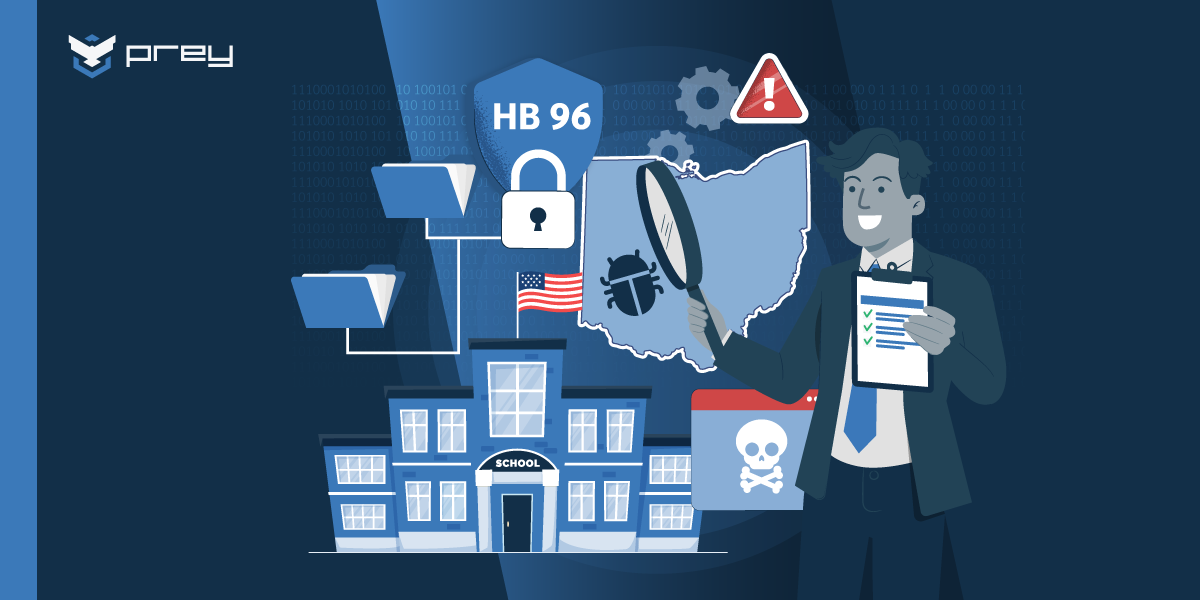The end of the academic year in a K-12 district isn't just a countdown to summer break; for IT administrators, it's a high-stakes transition period. Juggling tight budgets, often lean staffing, and the relentless pace of educational technology, the pressure is immense. It's tempting to just keep systems limping along or rush through year-end tasks. However, adopting a strategic and thorough set of best practices isn't a luxury—it's a fundamental necessity. This playbook is designed to guide K-12 IT professionals through this critical phase, transforming potential chaos into controlled, effective action.
Why the emphasis on "best practices" amidst such real-world constraints? Because they are the direct path to operational sanity, minimizing reactive firefighting and building predictable workflows. They are the bedrock of unwavering compliance, ensuring the district meets its legal and ethical obligations regarding student data, security, and access. And crucially, they pave the way to genuine peace of mind, allowing IT leaders to confidently close out one year and proactively lay a robust foundation for the next, knowing that risks are mitigated and systems are prepared. This comprehensive guide addresses key pillars—Security, Device Management, and Future Planning—offering not just what to do, but why it's critical and how to approach it for lasting success.
Security: Fortifying the digital gates and ensuring compliance
The digital landscape of a school district is a treasure trove of sensitive information and a complex network of access points. As the year concludes, specific vulnerabilities can emerge if not proactively addressed. Robust security practices are non-negotiable for protecting students, staff, and district integrity.
Key security best practices:
Conduct a comprehensive security audit
The end of the school year provides a natural pause point to evaluate the district's IT environment's overall security posture after a full cycle of use. Without regular audits, hidden vulnerabilities, outdated security measures, or evidence of undetected breaches can persist, leaving the district exposed to data loss, cyberattacks, and significant operational disruption.
To address this, your actions should include:
- Reviewing access logs for suspicious activity across networks, servers, and critical systems.
- Performing vulnerability scans and penetration testing (if feasible) to identify weaknesses.
- Ensuring all security software (antivirus, anti-malware, firewalls) is up-to-date with the latest definitions and patches.
Manage user accounts & access
Student and staff populations shift significantly at year-end with graduations, transfers, and staff turnover, yet lingering active accounts for departed individuals ("ghost accounts") are a major security loophole. These accounts invite unauthorized access, data exfiltration, and misuse of district resources, potentially leading to compliance violations and increased licensing costs.
Effective solutions involve:
- Graduating/Departing Students: Promptly disabling accounts and archiving data according to district policy. Clearly communicate data access limitations and backup options for students (e.g., Google Takeout).
- Departing Staff: Immediately revoking access to all district systems, email, and data. Ensure transfer of any critical files or knowledge.
- Returning Staff/Students: Enforcing password resets for returning users before the new school year, especially for those who may not have changed passwords regularly.
- Reviewing and adjusting group memberships and access permissions based on roles for the upcoming year, adhering to the principle of least privilege.
Ensure data backup and retention
Critical district data, from student records to financial information, must be protected against loss due to hardware failure, cyberattack, or human error. Inadequate or untested backups can lead to catastrophic data loss, severe operational disruptions, and an inability to recover essential information, potentially violating data retention mandates.
Therefore, it's crucial to:
- Verify that all critical data (student information systems, financial records, instructional materials, server backups) is securely backed up and stored according to data retention policies.
- Test backup restoration procedures to ensure data integrity and recoverability.
Review and update security policies
Technology, threats, and regulations are constantly evolving, meaning policies drafted years ago may no longer be adequate. Outdated or ineffective security policies can lead to inconsistent practices, user confusion, increased risk exposure, and non-compliance with legal standards (CIPA, FERPA, state laws).
The recommended approach is to:
- Evaluate the effectiveness of current Acceptable Use Policies (AUPs), data privacy policies, 1:1 program policies, and incident response plans.
- Update policies to reflect new technologies, emerging threats, or changes in regulations (e.g., CIPA, FERPA, state-specific laws).
Promote phishing and security awareness
Human error remains a leading cause of security breaches, often initiated through phishing attacks or other social engineering tactics, and the summer period can bring relaxed vigilance. Staff and students unaware of current threats can inadvertently compromise systems, leading to data breaches, malware infections, and financial loss.
To mitigate this, ensure you:
- Consider sending out end-of-year security awareness reminders to staff, especially regarding phishing scams that may target them during the summer break.
- Plan for cybersecurity awareness training refreshers for staff and students at the beginning of the next school year.
Secure physical IT equipment
While cybersecurity focuses on digital threats, the physical security of IT assets, especially core infrastructure, is equally vital. Unsecured servers, networking gear, or storage devices are vulnerable to theft, tampering, or environmental damage, particularly if buildings have reduced summer staffing or increased contractor access.
Actionable steps include:
- Ensuring all IT equipment, especially servers and networking gear, is physically secured, particularly if buildings have reduced summer staffing.
Conduct specific compliance checks & end-of-year reporting
K-12 districts are subject to numerous legal and regulatory requirements regarding data, security, and technology usage, many with specific year-end implications. Failure to meet these compliance obligations can result in financial penalties, loss of funding, legal action, and reputational damage for the district.
Your strategy should encompass:
- Conducting any mandatory local, state, or federal IT-related reporting due at the end of the fiscal or academic year (e.g., E-Rate documentation, data privacy compliance submissions).
- Performing internal audits of software licenses to ensure compliance and prepare for any vendor audits.
- Reconfirming that current data handling, storage, and disposal methods rigorously align with all relevant regulations (FERPA, CIPA, HIPAA, if applicable, state-specific data privacy laws) and ensure staff awareness.
Device recollection & sustainable management
The annual recollection of thousands of student and staff devices is a monumental logistical challenge. A disorganized approach can lead to lost assets, damaged equipment, data security risks, and significant delays in preparing for the next year.
Key device recollection best practices:
Develop a clear recollection plan
Successful device recollection requires meticulous planning and clear communication to all stakeholders—students, parents, and staff. Otherwise, a poorly planned or communicated collection process leads to confusion, long wait times, frustrated stakeholders, incomplete returns (missing devices or accessories), and an overwhelming workload for IT staff.
To achieve a smooth process, focus on:
- Communicating Early and Often: Informing students, parents, and staff well in advance about collection dates, times, locations, and procedures. Provide checklists of what needs to be returned (device, charger, case, stylus, etc.).
- Staggering Collection: If possible, scheduling different collection times for different grade levels or schools to manage traffic flow and reduce wait times.
- Establishing Clear Responsibilities: Defining roles for IT staff, teachers, and volunteers involved in the collection process.
Learn more about it with our School device recollection guide
Emphasize that inventory management is key
Accurately tracking every device assigned to students and staff is fundamental to responsible asset management. Without an accurate inventory system, it's impossible to know which devices have been returned, which are missing, or who is accountable, leading to asset loss and unnecessary replacement costs.
This requires you to:
- Utilize an asset management system to track the return of each device and its accessories.
- Scan devices upon collection to update their status in the inventory system (e.g., returned, damaged, missing charger).
Implement device inspection and triage
Returned devices will vary in condition, from perfect to significantly damaged, and each needs to be assessed. Failure to inspect devices upon return means damages go undocumented, repair needs are overlooked (delaying readiness for next year), and opportunities to enforce accountability for damage (if per district policy) are missed.
Consequently, your procedure should involve:
- Establishing a clear process for inspecting devices for damage upon return.
- Categorizing devices: Good condition, Needs repair, End-of-life.
- Documenting any damage and following district procedures for repair billing, if applicable.
Ensure proper cleaning and storage
Devices need to be hygienically cleaned and stored properly to maintain their condition and longevity. Improper cleaning can damage devices, while haphazard storage can lead to further damage from dust, humidity, or extreme temperatures, and make redeployment inefficient.
Best practices dictate that you:
- Clean and disinfect all returned devices according to manufacturer guidelines.
- Store devices in a secure, climate-controlled environment.
- Organize stored devices logically for easy access and redistribution.
Manage data wiping and reimaging
Devices that will be reassigned or retired must have all previous user data securely and permanently removed, then prepared with the new year's software configuration. Incomplete data wiping exposes sensitive student or staff information, creating severe privacy violations and legal risks, while delays in reimaging create a backlog and jeopardize readiness for the start of the new school year.
The solution lies in:
- Securely wiping data from devices that will be reassigned or retired, following district data sanitization policies.
- Beginning the process of reimaging devices with the standard software load for the next school year, often best done in batches.
Oversee management of peripherals
Devices are often accompanied by essential accessories like chargers, cases, and styluses, which also represent a significant district investment. Missing or damaged peripherals lead to additional costs, delays in device readiness, and frustration for users at the start of the year.
To prevent these issues, you should:
- Collect, inspect, and inventory all accessories.
- Store them systematically, either paired with devices or in an organized manner for easy re-pairing.
Handle missing or damaged devices effectively
Inevitably, some devices will not be returned on time, or will be returned with damage beyond normal wear and tear. Without a clear policy and procedure, recovering assets or costs becomes arbitrary and difficult, leading to financial loss and inequitable treatment.
An effective approach includes:
- Having a clear process for follow-up and implementing established district policies regarding fees.
- Using MDM tools like Prey where you can implement device recollection security actions like remote lock to improve your return rate.
Implement sustainable e-waste management and disposal
End-of-life electronic devices (e-waste) pose environmental hazards if not disposed of correctly and can also be data security risks if not properly sanitized. Improper disposal can lead to environmental damage, non-compliance with e-waste regulations, and potential data breaches from discarded hardware.
Responsible actions involve:
- Partnering with certified e-waste recyclers who adhere to environmentally sound disposal and data destruction practices.
- Obtaining certificates of data destruction for all retired assets.
- Exploring options for donating usable, older equipment to non-profits or community programs after secure data wiping, if district policy allows, and the equipment meets needs.
Planning for next year: Laying the groundwork for success
The perceived "downtime" of summer is, for IT departments, a critical window for reflection, strategic planning, and proactive execution. Laying a solid groundwork during these months is paramount for a smooth start and sustained success in the upcoming academic year.
Key planning best practices:
Conduct a thorough ITSM review and reflection
The end of a school year is the perfect opportunity to critically assess what worked, what didn't, and where improvements are needed in IT operations and service delivery. Without deliberate reflection, districts risk repeating past mistakes, missing opportunities for innovation, and failing to adapt IT services to the evolving needs of students and staff.
Key activities for this phase include:
- Gathering Feedback: Solicit input from teachers, students, and administrative staff on IT performance.
- Analyzing Help Desk Data: Analyze help desk effectiveness by reviewing metrics such as response times, resolution quality, and common ticket categories.
- Evaluating Technology Effectiveness: Assess how well current technologies supported educational goals.
- Updating knowledge base articles, FAQs, and user self-help guides based on the year's support trends.
- Evaluating the efficiency and reach of IT communication channels.
Develop strategic budgeting, procurement and vendor management processes
K-12 IT resources are always finite, demanding meticulous planning to ensure funds are allocated effectively for both immediate operational needs and long-term strategic goals. A reactive approach to budgeting can lead to insufficient funding for critical upgrades, emergency purchases at inflated costs, or investments in technology that don't align with district priorities.
Equally important is the diligent management of numerous external vendors that provide critical IT services, software, and hardware. Without robust oversight, poor vendor performance, unfavorable contract terms, or missed renewal deadlines can result in service disruptions, unexpected cost escalations, and a failure to realize the full value of these essential partnerships.
A comprehensive approach to financial and vendor stewardship includes:
- Identifying Needs: Thoroughly determining hardware, software, licensing, and infrastructure requirements based on comprehensive reviews, user feedback, and future educational goals.
- Developing a Budget Proposal: Crafting a detailed budget that aligns IT spending directly with district priorities, clearly justifying all expenditures and their expected impact.
- Researching and Securing Quotes: Methodically contacting vendors, thoroughly exploring educational discounts, and strategically planning for lifecycle replacements as part of the procurement process.
- Evaluating Vendor Performance: Regularly assessing the performance of current service providers (ISP, SIS, LMS, support contracts) against established Service Level Agreements (SLAs) and district expectations.
- Managing Contract Renewals: Diligently tracking all contract renewal dates and proactively planning negotiation strategies or researching alternative solutions well in advance of expirations.
- Seeking Efficiencies: Continuously identifying opportunities to consolidate vendors or services where it makes sense for improved operational efficiency, enhanced service quality, or better cost savings.
Schedule proactive infrastructure and system updates
The underlying IT infrastructure—networks, servers, core systems—is the backbone of all technology services in the district, and summer provides a window for essential maintenance. Neglecting this leads to performance degradation, system instability, increased security vulnerabilities, and potential catastrophic failures that can cripple district operations.
Essential summer tasks include:
- Scheduling necessary maintenance, upgrades, or replacements for network infrastructure (switches, routers, access points), servers, and other core systems during summer downtime.
- Testing network capacity and Wi-Fi coverage to ensure it can handle anticipated needs.
Conduct a physical infrastructure and classroom technology deep dive
Beyond the core network, technology within classrooms and IT support spaces requires specific attention to ensure it's ready for day-one operations. Non-functional classroom AV, poorly maintained computer labs, or disorganized server rooms can directly impede instruction and create significant frustration, while overlooked environmental issues in IT spaces can lead to premature equipment failure.
A detailed audit and refurbishment plan should encompass:
- Conducting detailed classroom AV audits: check projector bulb life, audio system functionality, interactive whiteboard calibration, and all cabling in every instructional space.
- Planning for any necessary deep cleaning, re-cabling, or specific software setups for computer labs and media centers.
- Scheduling comprehensive cleaning and organization for server rooms, Main Distribution Frames (MDFs), and Intermediate Distribution Frames (IDFs); meticulously checking cooling systems and UPS battery health (including self-tests).
- Re-verifying and reinforcing physical security measures for all IT spaces, considering changes in summer building access.
Manage software and applications diligently
The district relies on a wide array of software and applications, each with its own licensing, update, and management requirements. Expired licenses can disable critical software, outdated applications can pose security risks or lack needed features, and unmanaged software sprawl can be costly and inefficient.
Systematic management involves:
- Reviewing software licenses meticulously and renewing as necessary, ensuring compliance.
- Investigating and vetting new educational software or applications requested by staff, ensuring compatibility, security, and alignment with district standards.
- Archiving old courses in Learning Management Systems (LMS) and preparing clean course shells or templates for the new academic year.
Oversee digital curriculum and online resource management
Modern education increasingly relies on a vast ecosystem of digital curriculum materials, online databases, educational apps, and streaming services. Unused or ineffective subscriptions waste precious budget, outdated content can be irrelevant or misleading, and broken links or access issues to digital resources frustrate users and disrupt learning.
Proactive management in this area means you should:
- Evaluate the usage, educational value, and cost-effectiveness of all digital subscriptions (e.g., databases, online learning platforms, specialized educational apps).
- Develop or refine processes for managing the archival or rollover of student work housed in various digital platforms beyond the LMS (e.g., digital portfolios, cloud-based creation tools) in accordance with data retention policies.
- Systematically check and update links to digital resources on school websites, library portals, and within the LMS.
Focus on strategic staffing, professional development, and IT team operations
The IT team itself is the most valuable asset in managing district technology; their skills, well-being, and operational efficiency are paramount. An understaffed, undertrained, or burnt-out IT team cannot effectively support the district's technology needs, leading to project delays, poor support quality, increased risk, and knowledge silos that can cripple operations if a key team member departs.
Investing in your team requires a multi-faceted approach, including:
- Assessing staffing levels: Regularly evaluate staffing against current and future needs and advocate for necessary adjustments to ensure adequate coverage and expertise.
- Planning robust professional development: Provide relevant and ongoing learning opportunities for IT staff to keep their technical skills current and to develop new competencies aligned with emerging technologies and district goals.
- Fostering collaboration for teacher PD: Work closely with instructional leaders to co-plan and deliver effective technology-related professional development for teachers, ensuring IT insights support pedagogical aims.
- Cultivating strong internal team dynamics and operational excellence: Recognize that the internal functioning, health, and culture of the IT team directly impact its overall effectiveness. Inefficient internal processes, a lack of thorough documentation, knowledge silos, or staff burnout can severely hamper the department's ability to serve the district. Key practices to foster a thriving team include:
- Holding internal IT team debrief sessions to discuss processes, identify bottlenecks, and collaboratively brainstorm improvements.
- Updating or creating comprehensive documentation for internal IT procedures, particularly for year-end/year-start tasks and critical systems.
- Implementing structured knowledge transfer plans for any IT staff members changing roles or departing, ensuring operational continuity.
- Strategically planning summer IT staff schedules, allocating dedicated time for major projects and essential maintenance, while also prioritizing opportunities for staff to take necessary vacation time to prevent burnout.
- Formally and genuinely acknowledging and celebrating the IT team's successes and hard work throughout the demanding school year.
Plan for pilot programs and new initiatives
Innovation often involves piloting new technologies or approaches before a full-scale rollout, and summer is an ideal time for such planning.
If considering significant new technologies or large-scale changes (e.g., new 1:1 device rollout, new SIS implementation), using the summer to meticulously plan pilot programs, defining scope, objectives, participants, and metrics for success.
Prudent steps for innovation include:
- Develop a dedicated change management strategy
- For any significant IT changes anticipated for the next year, developing a formal change management plan. This includes tailored communication strategies for different stakeholder groups, comprehensive training plans, methods for ongoing stakeholder engagement and feedback, and strategies for addressing potential resistance to ensure smoother adoption.
Plan and support summer school / extended year programs
Many districts run summer school or other extended year programs that have distinct IT support needs which cannot be an afterthought. Overlooking IT requirements for these programs can lead to a lack of necessary devices, software access issues for students and staff, and inadequate technical support, undermining their effectiveness.
Dedicated preparation for these programs involves:
- Developing a clear and distinct plan for device allocation, inventory management, software provisioning, and timely collection for any summer school or extended year programs.
- Ensuring students and staff involved in these programs have the necessary account access, appropriate software, and clear instructions.
- Defining and communicating IT support availability, procedures, and contact points specifically for summer programs.
Craft the start-of-year communication plan
A smooth start to the new school year heavily depends on users—staff, students, and parents—having clear and timely information regarding IT systems and any changes. A lack of proactive and clear communication before school starts can lead to a deluge of preventable help desk requests, widespread user confusion, frustration, and a rocky, inefficient start to the academic year.
Proactive communication requires you to:
- Prepare comprehensive communication materials tailored for staff, students, and parents. These should cover any IT changes, new system rollouts, important login information, Acceptable Use Policy (AUP) reminders, and clear directions on where to find help resources for the new school year. Plan the timing and delivery channels for this communication carefully for maximum impact.
Download our End-of-Year checklist.
Conclusion
The end-of-school-year transition, while demanding, presents a golden opportunity for K-12 IT departments to not only secure and streamline current operations but also to strategically build a more resilient, efficient, and effective technology ecosystem for the future. By diligently and thoughtfully addressing these comprehensive best practices—from fortifying security and managing device lifecycles with greater precision, to meticulous planning for the upcoming academic year—IT administrators and their teams can navigate these complexities with increased confidence and control.
This proactive approach—which includes implementing robust strategies for device lifecycle management and leveraging powerful tools like Prey to streamline the often challenging task of device recollection and ensure assets are efficiently accounted for and secured—does more than just ensure an orderly wrap-up. It fosters operational sanity, upholds critical compliance mandates, and ultimately cultivates peace of mind. Most importantly, it strategically positions the district for a technologically sound, innovative, and successful new school year, directly contributing to an enhanced and more secure learning environment for every student and staff member.