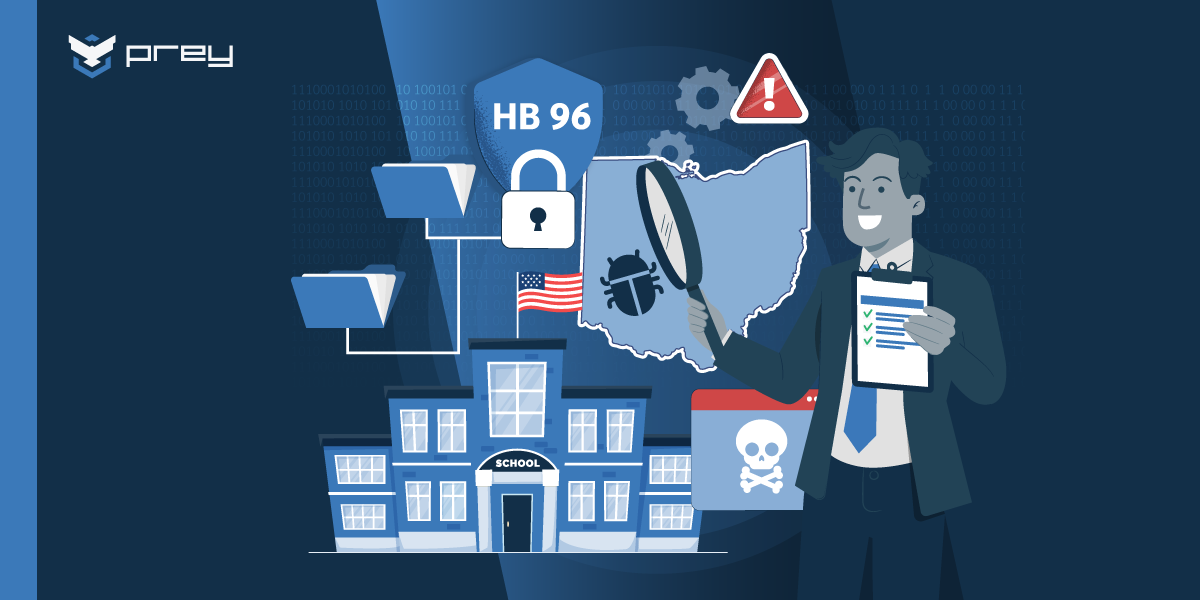Did you know that 82% of company leaders planned to allow remote work at least part-time after the pandemic?. What once was a niche benefit for just 7% of the U.S. workforce before 2020 has rapidly transformed into a cornerstone of modern business. According to the Bureau of Labor Statistics, remote work now accounts for over 70% of employees across industries, and many organizations are exploring permanent remote or hybrid models.
This seismic shift has unlocked incredible opportunities—greater flexibility, access to global talent, and improved work-life balance. But it’s also opened the door to unprecedented security risks. From unsecured networks to personal devices accessing sensitive data, the vulnerabilities are growing, and so are the stakes.
In this post-pandemic era, the importance of a robust remote working security policy can’t be overstated. It’s the foundation for safeguarding your team, protecting your data, and ensuring seamless operations, no matter where work happens. Whether your team is logging in from home, a café, or halfway around the world, having the right security measures in place is critical to thriving in this new normal.
What is a remote working security policy?
It is a formal document outlining the rules, procedures, and best practices designed to protect an organization’s data and IT systems in remote work environments. It sets clear standards for employees, ensuring they understand their role in safeguarding sensitive information, whether working from home or accessing company systems on the go. This policy not only demonstrates the organization’s commitment to cybersecurity but also builds trust with stakeholders by ensuring robust measures are in place to prevent and respond to security breaches.
Why is a remote working security policy essential?
In today’s landscape, where remote work is the norm, organizations face unique challenges like unsecured networks, personal device vulnerabilities, and increased cyber threats. A well-crafted policy provides a framework for managing these risks while maintaining productivity and compliance with industry regulations, such as HIPAA for healthcare or the Payment Card Industry Data Security Standards (PCI DSS) for financial services.
Key elements of a remote working security policy
1. Purpose
- Define the policy's primary goal: to safeguard sensitive information and IT systems in remote work settings.
- Emphasize the company’s commitment to protecting data privacy and maintaining compliance with legal and ethical obligations.
- Highlight the importance of building a security culture within the organization.
2. Scope
- Clearly outline the policy’s components and the specific security protocols it covers.
- Define the audience it applies to, including employees, contractors, and third-party vendors accessing company resources remotely.
3. Data Classification
- Establish categories of data (e.g., public, proprietary, confidential) and assign access levels based on clearance.
- Detail how sensitive information should be handled and protected, especially in remote environments.
4. Remote Access Controls
- Specify requirements for secure access, such as multi-factor authentication (MFA) and virtual private networks (VPNs).
- Include guidelines for managing personal and company-issued devices, ensuring they meet security standards.
5. Policy Violations
- List examples of actions that would violate the policy, such as sharing passwords or accessing unauthorized systems.
- Define the consequences of non-compliance, including disciplinary measures or legal action.

Traditional security vs. remote access security
Because of the upsurge in out-of-office operations, it’s necessary to distinguish the domain of remote security from conventional IT security.
Traditional office setups use hardwired desktops connected to a central network. Such networks use VPNs designed for an older era, when applications were hosted in an internal data center. This is the domain of conventional IT security.
Today’s remote setups use a variety of devices, some user-owned, to connect to the company network, greatly increasing the attack surface and intrusion risk. In addition, applications have also shifted to the cloud, and end user attacks are much more common today.
Unlike traditional office computers with robust firewalls and restricted web access, devices working outside the safety of the office firewall are more vulnerable to remote user attacks. These include tactics like phishing, social engineering, malware and ransomware payloads, among many other threats.
Remote access security aims to strengthen the weakest link in the chain: remote end-users and their devices.
Remote access control policy vs. network security policy
The security policy should also distinguish between network security and remote access control.
The network security policy is the broad set of guidelines for access to the network. The remote access policy is a subsection that governs endpoint devices outside the office space, from laptops and tablets to smartphones and other productivity devices.
This subsection is critical for organizations that have a BYOD policy; or allow employees to work from their own devices in addition to company-supplied ones.
Why a remote security policy matters more than ever
Given the increasing frequency and cost of data breaches, it is essential for organizations to implement effective security measures to protect against cyber threats. With the rise of remote work, mobile device management has become a crucial aspect of data protection. IT managers must ensure that their organization's mobile devices are secure and that policies are in place to mitigate the risk of data breaches.
These days cybersecurity has become a critical concern for individuals and organizations alike. The statistics are staggering:
- There is a hacker attack every 39 seconds, affecting 1 in every 3 Americans each year.
- 64% of companies have experienced web-based attacks, while 62% experienced phishing and social engineering attacks.
- The FBI has recorded a 300% surge in reported cyber attacks since the start of the pandemic, as malicious actors target remote work operations.
- The average cost of a data breach is $3.9 million, and balloons to $116 million for publicly listed companies.
- 95% of data breaches are caused by human error (find a source that’s not from a competitor).
- Security awareness and education are the best defense against phishing attacks.
Best practices for a remote work-from-home security policy
Password policy
- Enable strong passwords that must be changed on a regular basis.
- Use two-factor authentication to mitigate the risk of stolen credentials.
- Encourage good password habits, such as not reusing passwords or using passwords that are easy to guess and vulnerable to social mining.
- Utilize a password manager software to encrypt stored passwords and act as an additional safety layer.
Device controls
- Enable device timeout lock to make unattended devices more secure.
- Enforce separate personal and work accounts to reduce the risk of compromised access.
- Require permissions for critical functions such as installing or deleting apps.
- Lock the settings option.
- Enable auto patches to ensure the device is always up-to-date.
Internet usage
- Have web filters and restrictions in place.
- Emails should be routed through business email servers and clients.
Physical security
- Unlike traditional office computers, remote devices face risks of loss or theft. While the device’s physical well-being is up to the user, the organization can implement steps to ensure data integrity if ever it gets misplaced or stolen.
- Enable passwords / PINs and remote memory wipe.
- Use disk or memory encryption to add an extra layer of protection.
- Enable location tracking, balanced against user privacy concerns.
- Use a device management service to keep track of all devices, including their geo-fenced locations and current status.
Access control
- Assign access according to
- mandatory access control
- discretionary access
- role-based
- rule-based
- Add extra layers of authentication such as device signatures.
- Periodically review credentials and update access level. This should be done on at least a quarterly basis, or during personnel changes such as promotions or cross-company movement.
Educate
- The best defense is to empower the user who owns the device.
- Educate employees on device security instead of passively having them sign the policy and forget about it.
- Have active updates on security, news about exploits and data breach incidents, and keep them updated on the latest attacks so they are sufficiently aware.
Conclusion
Even with the end of pandemic, the workforce landscape has irrevocably changed. Companies like Facebook and Twitter are giving employees the option to work from home indefinitely, while others like Mastercard and Uber are exploring long-term remote operations.
However, the move to telecommuting has also caused an uptick in remote attacks. One security poll found that almost half of the companies surveyed experienced a phishing attack, a third reported an increase in ransomware attacks, and a quarter saw a rise in vishing (voice spear phishing). Meanwhile, over a third of the IT leaders of these organizations are worried about having inadequate time or resources to support remote workers.
For better or worse, remote work is here to stay. A robust security policy can help your company adapt to the new remote environment, and avoid being part of the statistic.