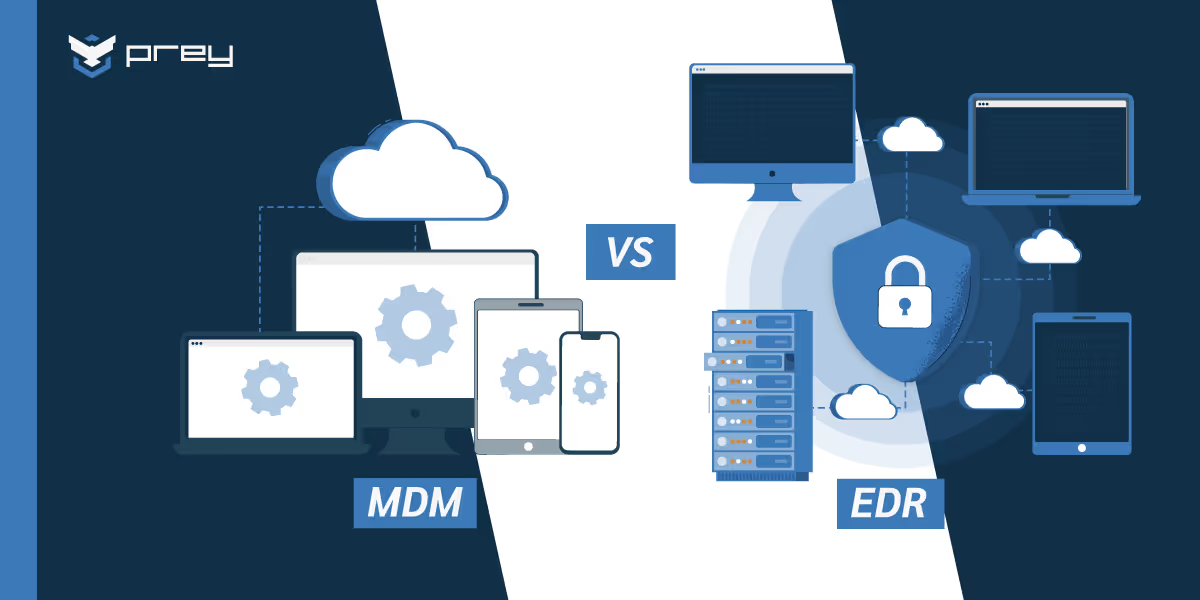Each mobile infrastructure is different. A school's security needs don't compare at all to a business' needs or a small software company's needs. Because of this, we sought out Prey users who work in schools and universities to better understand what mobile security issues they face on an everyday basis.
Representing a broad range of educational institutions, our respondents included IT managers in K-12, university, and trade school environments. While the majority have deployed Prey to track mobile devices assigned to faculty and staff, half are also tracking student devices that are used both on-campus and off.
Who is using mobile devices & how?
Overall, the percentage of students with school-issued mobile devices ranged from 65 percent at one K-12, to 20 percent at the university to zero at the other schools. Interestingly enough, the school with the most mobile devices available to students did not have them all protected with Prey. Meanwhile, the other schools had their entire mobile fleets protected.
This tells us that, at least for these schools, mobile devices are more likely to be assigned to school employees than to students. Although they weren’t necessarily protecting student devices, these school IT managers were able to give us a glimpse into what kinds of devices their students were using.
Chromebooks were the most pervasive devices found on these campuses. After Chromebooks, the most popular mobile devices in use by students were tablets, smartphones, and laptops. Clearly, students at these academic institutions are adopting a wide variety of mobile devices, and their choice of OS is largely driven by price.
Looking to mix Chromebooks, iPads, laptops, and mobiles on a single fleet? We can give you a hand.
On the K-12 level, the most prevalent operating system is Windows. On the university level, Windows prevails with MBA candidates; however, MacOS high sierra is the OS of choice for undergraduates.
The pain points bedeviling schools
To get a better idea of why schools are deploying security solutions like Prey, we asked our respondents to describe their greatest pain points in managing and securing a fleet of mobile devices.
The top reasons are:
- Keeping track of machines and staying in touch with students after devices have been loaned out.
- Tracking a device that has been lost or stolen.
A university IT administrator commented, "essentially Prey helps us to actively protect our assets, especially considering that those computers are loaned. It certainly has improved the percentage of laptops returned this year as compared to this time last year. The cost of the Prey licenses offsets the cost of having to buy replacements when the ones that are loaned don’t come back"
While half of the respondent had had devices lost or stolen over the past year, the other half had not. For them, Prey is insurance against a potential future incident, a way of ensuring that, should the worse happen, the school will still be able to find and secure missing devices … and the data on those devices.
As the tech school administrator told us, “Prey is really low profile; end users don’t notice it, and it’s low maintenance for me as an admin. Prey is also low resource intensive and doesn’t impact device performance, which is important for tech users, and doesn’t make it harder for them to do their jobs.”
"Prey is really low profile; end users don’t notice it, and it’s low maintenance for me as an admin."
The IT managers are also taking steps beyond the installation of Mobile Security software. Three-quarters of the respondents have active educational and technology initiatives to raise student awareness for better digital citizenship. They are doing this with passcodes and via the FindMyiPhone app, with training modules, and in configuration sessions with students. They are also engaging with students on a one-to-one basis on the importance of keeping their mobile devices protected.
Anti-theft and data protection to the rescue
According to the IT managers who responded to our outreach, their schools are split on their reasons for deploying software like Prey. Half said that securing personal data for both their students and faculty was the primary reason. The other half were motivated by the need to secure the devices lent to students and faculty.
In view of the fact that tracking mobile devices is a prime objective of educational IT departments, It’s no surprise that three-quarters of the respondents are using Control Zones to monitor device movement. However, we were surprised that only 25 percent had used the data wipe and file retrieval tool. Perhaps this is because only half had actually experienced a theft and then only half of those schools felt that the data on those devices was important enough to wipe or retrieve it.
For the IT manager at the technical school, protecting the data on a device is more important than recovering it. He says, “Prey is an easy, quick way to lock down and mitigate the risk of exposed data. Since device data is automatically backed up, the Prey lock feature is deployed whenever a device goes missing, but the wipe feature comes in handy too. Since Prey looks for a network in a surrounding area, even if the person with the device doesn’t log in to one, the amount of time that the school data can potentially be exposed is minimal.”
Takeaway
The increased availability and affordability of Mobile Devices will play a major role in how schools and universities transition to fully-deployed mobility programs. Fleets are growing, device types are varied, and threats continue to appear with each new use. IT managers and software developers like Prey need to stay on top of these daily problematics to deliver the best experience possible to both users and teachers using these devices.
PS: Are you the IT manager of a school or university looking to improve their mobility program? Learn more about how Prey can give you the extra security and management layer you need.