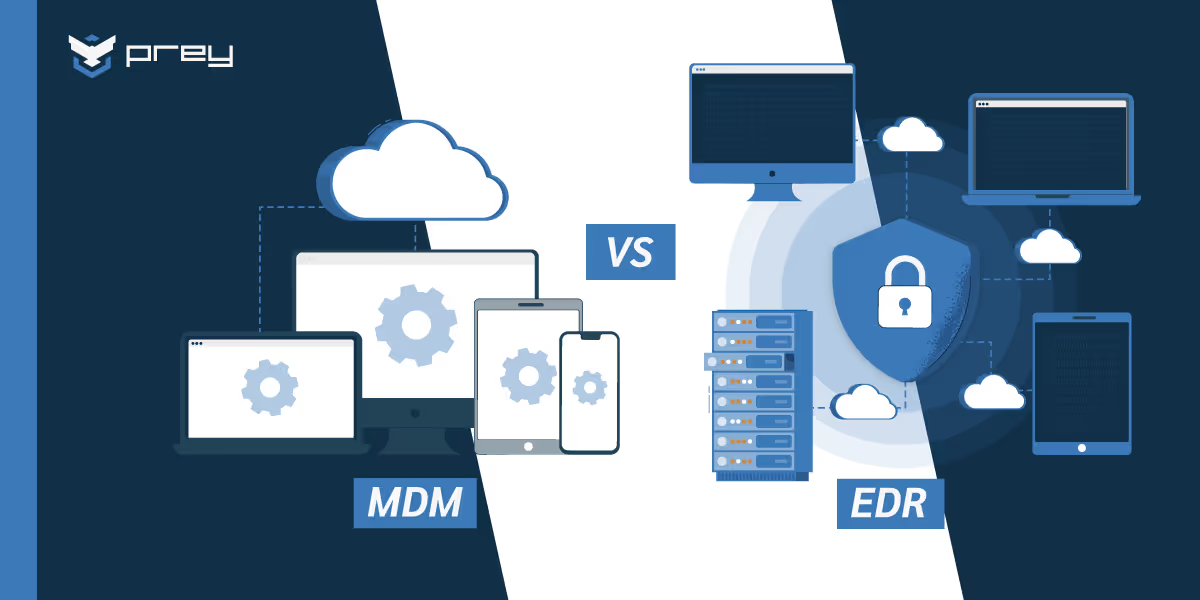Remote working has become a fundamental aspect of modern business operations. According to recent data, 76% of global employees work remotely at least once a week, and 68% of employees worldwide now work from home at least once a month .
As companies continue to embrace flexible working arrangements, the reliance on endpoint devices like smartphones, laptops, and tablets has surged, transforming them into the new hubs of productivity. However, this shift also brings a significant challenge: ensuring robust endpoint security in a landscape where the boundaries of the corporate network are increasingly fluid.
We won’t take a lot of time going through the basics of endpoint security, because this article is specifically about the differences between EPP and EDR as endpoint security tools. However, in case you are not 100% familiar with endpoint security tools, here is a simple explanation:
An endpoint security tool is software dedicated to tracking, monitor, and managing the myriad of endpoint devices used by the organization.
While some tools are similar to conventional corporate security software like antivirus and internet security software, endpoint security tools integrate additional features specifically designed for endpoint devices.
These can include mobile device management, mobile security, device or memory encryption, intrusion detection, or remote wipe capabilities.
Endpoint security tools are designed to combat the following threats:
- Phishing attempts
- Suspicious websites
- Malware ads
- Ransomware
- Drive-by downloads
- Outdated patches
- Data loss and theft
- DDoS
- Macro and script exploits
- Botnet attacks
- Memory-based or fileless attacks
- Advanced persistent threats

Now that we have a better understanding of what an endpoint security tool is, let’s dive deep into EPP and EDR.
Endpoint protection platform (EPP)
These are designed to prevent attacks from conventional threats such as malware, zero-day vulnerabilities, and memory-based attacks. EPPs detect attacks through:
- Matching threats with known malware signatures
- Blacklisting and whitelisting applications, URLs, ports, and IP addresses
- Using a sandbox environment to test executable files
- Utilizing machine learning and behavioral analysis to establish an operational baseline, then flagging suspicious processes or operations
A good EPP solution is cloud-managed to allow for steady data collection and monitoring and remote remediation outside of the office environment. A cloud-assisted EPP also relieves endpoint devices from having to store a threat database on the device memory.
Key features of an EPP solution
EPP is all about prevention. As your first line of defense, it should guard against commodity threats like malware, basic phishing, and non-targeted attacks.
Here’s what to look for:
- Signature matching: It should be able to detect threats by matching them with known malware signatures.
- Sandboxing: The software should be able test for malicious behavior by executing files in a virtual environment, before allowing them to run in production.
- Behavioral analysis: A good EPP solution can determine the baseline of endpoint behavior and identify behavioral anomalies, despite having no known threat signature.
- Static analysis: Using machine learning it should be capable of analyzing binaries and searching for malicious characteristics before execution.
- Whitelisting and blacklisting: This basic function either blocks or permits access to specific IP addresses, URLs and applications.
Endpoint detection and response (EDR)
These are used when a breach has already occurred, in order to contain, investigate and respond to the threat. Whereas EPP is passive software used to block endpoint security issues, EDR is an active tool used by IT to quarantine the breach and initiated automated response and remediation. EDR software works by:
- Threat intelligence, by pinpointing Indicators of Compromise (IoC)
- Providing real-time alerts about security incidents
- Incorporating a forensics and investigation component, to trace affected endpoints and the origin of the attack
- Automated response and remediation
Key features of an EDR solution
Where EPP fails, EDR serves as the backstop to catch threats that make it past the initial defense. This allows IT security to isolate the endpoints of entry, quarantine affected areas of the system, and initiate automated response and remediation.
- Threat detection: Just like EPP, it should be able to detect malicious activity and anomalous processes on endpoints, instead of just looking for file-based malware.
- Security incident containment: Effective EDR solutions block security incidents at network endpoints to isolate attacks and stop them from spreading across the network.
- Incident response: Flagged incidents should be ranked by threat level to help IT prioritize response, especially in the face of fast-propagating threats.
- Incident investigation: It should make forensic investigation easier and faster by collecting necessary endpoint and traffic data in a central space for analysis.
What’s the difference between EPP and EDR?

To fully grasp the differences between Endpoint Protection Platforms (EPP) and Endpoint Detection and Response (EDR) systems, it's essential to understand how each approach functions within the broader scope of endpoint security.
Endpoint Protection Platforms (EPP)
EPP solutions are designed to prevent security threats from infiltrating endpoints, such as laptops, smartphones, and other network-connected devices. Think of EPP as the modern evolution of traditional antivirus software, but with much broader capabilities. Here’s how EPP functions:
- Threat Prevention: EPP uses a combination of signature-based detection and advanced algorithms to identify and block known threats. This includes viruses, malware, ransomware, and other malicious software that has been previously cataloged in its threat database.
- Real-Time Protection: EPP continuously monitors the endpoint for suspicious activities or files, providing real-time protection. It can identify and neutralize threats before they have a chance to execute or spread within the system.
- Broad Scope Coverage: Apart from detecting and blocking malware, EPP solutions often include additional features such as firewall integration, web filtering, device control, and application control. These features provide a comprehensive security layer that protects against various types of cyber threats.
- User-Friendly Management: EPPs are typically managed through a centralized console that allows IT administrators to deploy security policies across multiple endpoints efficiently. This centralized management simplifies updates, policy enforcement, and reporting, ensuring that all endpoints are uniformly protected.
- Predictive Analysis: Advanced EPP solutions leverage machine learning and behavioral analysis to predict and prevent potential threats. This proactive approach helps in identifying threats that may not have a signature in the threat database but exhibit behaviors typical of malicious activities.
However, despite these robust preventive measures, EPPs are not foolproof. Cyber threats are continuously evolving, with new malware strains and sophisticated attack vectors emerging regularly. This is where Endpoint Detection and Response (EDR) solutions come into play.
Endpoint Detection and Response (EDR): The Next Line of Defense
EDR solutions complement EPP by focusing on detecting and responding to threats that manage to bypass initial defenses. Here’s how EDR enhances endpoint security:
- Advanced Threat Detection: EDR systems are designed to detect more sophisticated and previously unknown threats that EPP might miss. These include zero-day exploits, fileless malware, and advanced persistent threats (APTs) that are not yet recognized by traditional security databases.
- Continuous Monitoring: EDR provides continuous, real-time monitoring of endpoint activities. It collects and analyzes data from endpoint devices to detect anomalies or suspicious behavior that could indicate a security breach.
- Incident Response: Upon detecting a potential threat, EDR solutions can automatically respond to contain and mitigate the impact. This includes isolating compromised devices, terminating malicious processes, and reversing harmful changes to restore the endpoint to a safe state.
- Forensic Analysis: EDR tools offer robust forensic capabilities, allowing security teams to perform in-depth investigations into security incidents. This helps in understanding how a breach occurred, what was affected, and how to prevent future occurrences.
- Behavioral Analysis: EDR leverages behavioral analysis to identify patterns and activities that deviate from the norm. This helps in spotting stealthy threats that operate below the radar of signature-based detection systems.
- Threat Hunting: Advanced EDR platforms include proactive threat hunting features, enabling security teams to search for indicators of compromise (IOCs) and root out potential threats before they cause damage.
- Integration with SIEM: Many EDR solutions integrate with Security Information and Event Management (SIEM) systems to provide a unified view of security across the organization. This integration enhances the capability to correlate data and identify broader security trends or coordinated attacks.
EPP vs EDR: Which One Should You Use?
To recap, EPP software is designed as the first line of defense: to detect malicious signatures and other signs of device or network intrusion. EDR acts as an additional defense layer – it catches threats that make it past the EPP filter through threat hunting and other active measures.
While EDR might sound like the more powerful option of the two, EPP’s passive protection makes it a critical component of good endpoint security, especially for smaller organizations that don’t possess the resources or in-house IT. EDR is only useful when paired with a good IT security team that can make use of its attributes.
Finally, both solutions are not the end-all-be-all components of endpoint security. They should be used in tandem with other endpoint security tools such as a device management and tracking solution to guard against other threats like social engineering tactics, device loss, or physical theft. Holistic endpoint security should take into account all endpoint risks and not just the ones behind the screen.
How can EPP and EDR work together for your benefit?
In the context of a robust cybersecurity strategy, EPP and EDR are not mutually exclusive but rather complementary components. Here's how they work together to provide layered protection:
- Prevention and Detection: While EPP focuses on preventing known threats from breaching the endpoint, EDR excels at detecting and responding to threats that slip through these preventive measures. Together, they offer a dual layer of protection that addresses both common and advanced threats.
- Proactive and Reactive Security: EPP’s preventive approach is proactive, stopping threats before they infiltrate the system. EDR’s reactive approach kicks in when a threat is detected, ensuring a rapid and effective response to minimize damage.
- Comprehensive Coverage: Combining EPP and EDR ensures that endpoints are protected across the entire threat lifecycle—from initial detection and prevention to response and remediation. This holistic approach is crucial in today’s threat landscape, where both traditional malware and sophisticated attacks are prevalent.
- Enhanced Threat Intelligence: EDR tools often provide detailed insights and analytics that inform the EPP systems, improving their ability to detect and block future threats. This continuous feedback loop enhances the overall security posture of the organization.